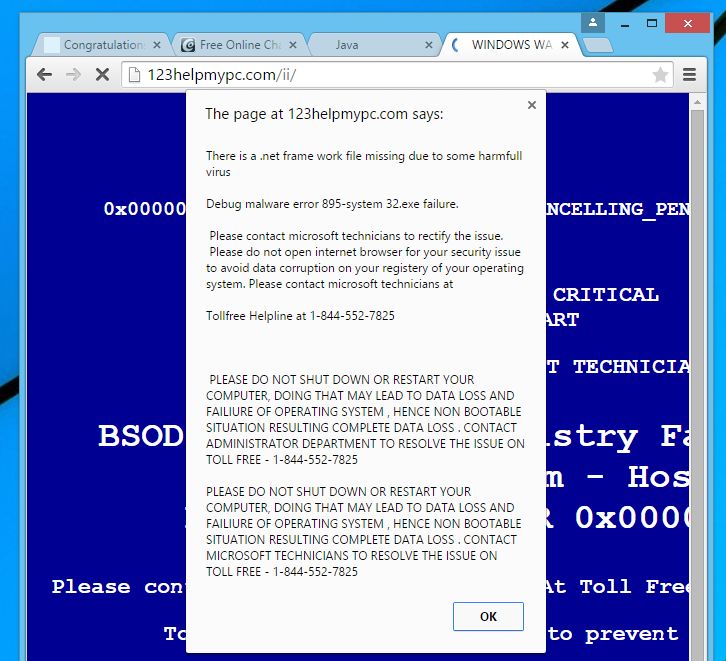https://itunes.apple.com/us/app/google-photos-free-photo-video/id962194608?mt=8
https://itunes.apple.com/us/app/google-photos-free-photo-video/id962194608?mt=8
Google Photos is a smarter home for all your photos and videos, made for the way you take photos today.
“The best photo product on Earth” – The Verge
“Google Photos is your new essential picture app” – Wired
“Upload the pictures, and let Google Photos do the rest” – The New York Times
• FREE UNLIMITED STORAGE: Back up unlimited photos and videos for free, up to 16 megapixels and 1080p HD. Access from any device and photos.google.com – your photos are safe, secure, and private to you.
• FREE UP SPACE: Never worry about running out of space on your phone again. Photos that are safely backed up can be removed from your device’s storage in just a tap.
• VISUAL SEARCH: Your photos are now searchable by the people, places and things in them – no tagging required.
• BRING PHOTOS TO LIFE: Get automatically created movies, collages, GIFs, panoramas, and more from your photos. Or easily create them yourself.
• EASY EDITING: Transform photos with a tap. Use simple, yet powerful, photo and video editing tools to apply filters, adjust lighting, and more.
• SMART AUTOMATIC ALBUMS: Tell better stories, without the work. Automatically get a new album with just your best shots after an event or trip, then invite others to add their photos.
• SEND PHOTOS IN SECONDS: Don’t waste data texting and emailing photos. Instantly share up to 1,500 photos with anyone, just by sending a link.
• REDISCOVER: It’s easier than ever to relive your memories. Get collages of photos you took a year ago on this day – perfect for #tbt.
• CAST: View your photos and videos on your TV with Chromecast support.
Note: Face grouping is not available in all countries.